If you get the message "Your security settings have blocked a self-signed application from running" with Java 7 or above, follow the instructions to be able to unblock the security:
Step 1:
Access the Control Panel if you use Windows or run "jcontrol" if you use Linux
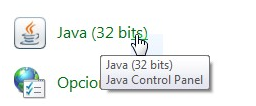
Step 2:
Once you open the Java Control Panel, you must go to the "Security" tab:
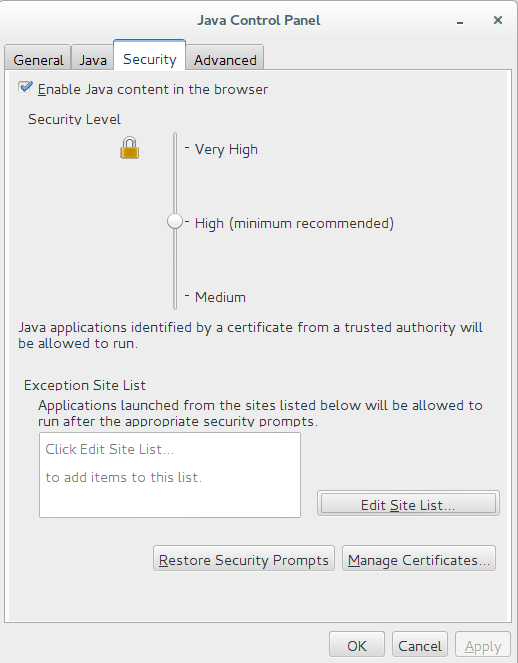
Step 3:
Click the button "Edit site list" to open the list of site exceptions:
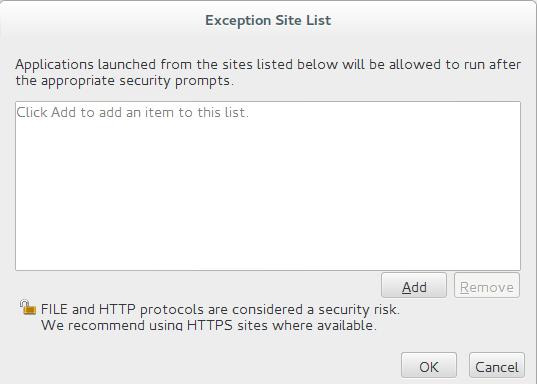
Step 4:
Click "Add" to add the following text to a new row: https://tramita.tenerife.es as shown in the image.
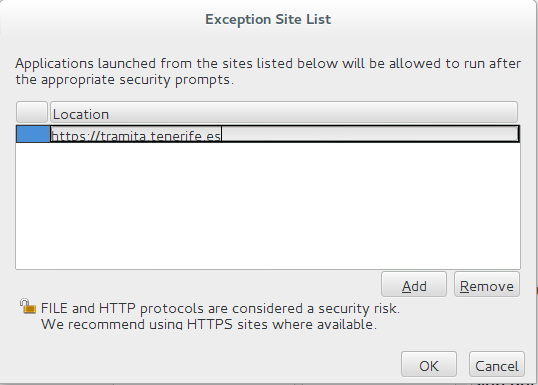
Step 5:
Accept.